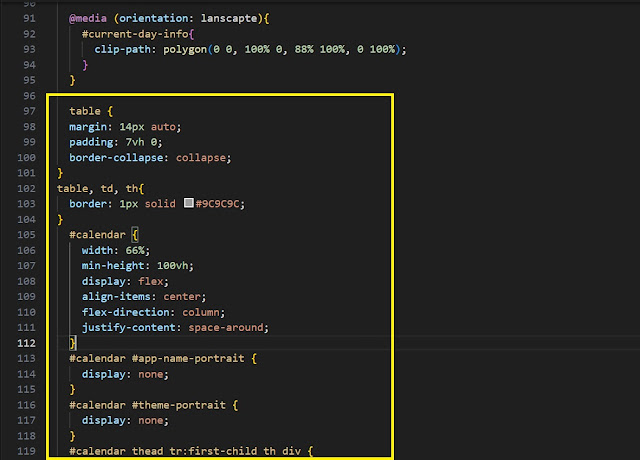9th Week Homework Part 2 Calendar – Calendar CSS Formatting Regarding the 9th-week homework, there's a requirement to include background text, caret icons on both the left and right sides of the calendar month, enhance the current-day cell with icons and color, insert customize icons on the date, and integrate post-it notes settings from the previous calendar lesson. To assist with this, I've included notes and provided images of the relevant code snippets for your reference. Let's tackle this task together to ensure a comprehensive understanding and successful implementation. To begin, insert the following codes under the <style> <head> <body> in the existing code from the previous lesson. Ensure to update the year from 2020 to the current year. CSS Setting Code After inserting the initial codes, make adjustments to the CSS settings using the provided codes in Visual Studio Code. Depending on personal preferences, both numbers, font-size, ...